Appreciate the art to its full potential
Creating the MVP of the museum mobile application in a week using Design Sprint method
INTRODUCTION
Museums and galleries are trying to increase customer satisfaction when viewing art (including paintings, sculptures, and installations). GalleryPal is a new startup that wants to design a way to improve the experience of viewing arts in a gallery or museum. For this project, a Design Sprint is used as a quick way to create an MVP as soon as possible.
My role
Visual designer
Interaction designer
sole designer
Tool used
Figma
Zoom
Marvels
Project duration
1 week
Hypothesis and problems assume before diving deep
The aim of the project is to improve the experience of in-person viewing arts in a gallery or museum while the way of improving it is to use a mobile app, and it can be hard to combine the real-world experience with mobile apps. Another challenge is real-time mobile assistance, as users tend to walk through galleries while viewing works.
MY SOLUTIONS
BitesizeUX provided me with comments from people who occasionally go to the museums or galleries about their recent experience visiting, as well as the related persona created based on those results. To learn more about ways of making museum guests have a great experience, I watched an interview with an experienced tour guide to come up with potential solutions to address the problem. Then I looked at other museum mobile apps to get some inspiration to help decide on my own design. For the last stage of design, I conducted a usability test to reveal the problem behind the screens to make them better.
DISCOVERY
Our Audience
Since the aim of the project is to help me understand and learn how to use Design Sprint as a methodology, it was not required to conduct primary research to find target users and create a persona. I went to BitesizeUX, a website that partnered with Springboard, to select the project I want to work on and read all the materials needed for the project. Below is the persona of my project, and I rearrange the pictures and words to have everything in one picture.
Insights from the Interview
Lastly, Although I had the persona of GalleryPal, I still thought it was necessary to listen to other interviews thought (Of course, I did not conduct the interview with them and I had all the notes of conversations with them on the website). I also watched a video of an interview with a guide of a gallery to learn the expert’s thoughts on improving visitors’ in-person experience of visiting galleries or museums. I firstly sorted out their pain points and came up with my own solutions. Then watched the conversation with the expert to get to know her extra suggestions on solving the problems.
Lighting Demo
To find inspiration on the solution to the problem, I also looked at several related apps including Smartify, Walt Disney Family Museum, Rijksmuseum, and NMAAHC. I found other ways of doing a quick search on works of art, such as scanning the art, simply choosing the location of the visitor, or allowing the app to auto-locate, and search by text or number. It also inspired me to use multiple formats to deliver the information so that visitors can look at the art while listening to the introduction to help build an immersive experience. Visitors can even choose to play the audio all the way walking through the museum or gallery so that they don't have to search for works time by time.
DESIGN
Crazy 8 Sketch
I created 5 ways of my critical screen(a screen designed for users to do a quick search of arts) on the 8 rectangles within 8 minutes. At last, I decided to combine the fourth one and the sixth one, as I want users to have multiple ways of doing quick searches. Some users may want to scan/search for each time, while other users may just want to listen to the audio all the way walking through the gallery or museum.
Storyboard
As I designed 3 ways of doing quick searches for arts, which are scanning the arts, searching the arts by text or number of them, playing audio all the way walking through the gallery by selecting a location, I also completed 3 storyboards. I imagined myself as the user and sketched every screen a user would like to see to create my storyboards. Beyond users' basic needs, they are also allowed to select their favorite way of getting the information.
Connecting Screens
Since I needed to create a fairly realistic product while working as fast as I can, I didn’t choose the tools I use to create a prototype before, instead, I chose to use Marvel to complete my work. Below are some key screens of my prototype.
Conducting usability tests
After completing creating prototypes, I recruited 5 participants from Slack and my friends to ask them to help me test the product. To save time, I didn’t write a formal written summary as I did before. I directly made changes on the previous screens based on the useful information I gathered from conversations with participants.
Users wished to check the featured exhibition for the gallery they were visiting
Changing the ‘Arts for you’ to ‘Featured exhibition’ as users always use this app when they are visiting galleries
Users are confused about the ‘number of arts’
Adding an explanation of the number of arts to help users to find the meaning of it and do a quick research
Users thought the location on the tab was only a map or guide
Changing the ‘Location’ to ‘Room’ so that users would hit the button to check the audio of the room they were visiting
FINAL PRODUCT
TAKEAWAYS
Scope and constraints
The aim of Design Sprint is to create a product as quickly as possible, although I've tried to save time in a number of ways, it still took me around 7 hours to create the prototype of the project. I misunderstood the meaning of creating a fairly realistic product and spent too much time trying to create perfect screens. The second constraint is that I didn't manage my time appropriately, as it took me two weeks to complete the project. I reached out to 5 participants on Monday, but failed to complete the work on time because of no-shows. For the next project, I'll always keep a plan B to avoid wasting time arranging meetings and waiting for participants.
Outcomes and results
Some participants said that they were glad that they were provided multiple ways of getting to know arts, which were reading and listening. Some potential users loved to read the text since they felt it was more efficient, others enjoyed listening to audio while walking through the gallery. Other participants expressed love for the multiple ways of conducting quick research. “Sometimes I want to just scan the art, but other times I may just want to search it by its number.” one of the participants said.












